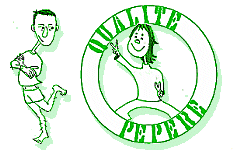
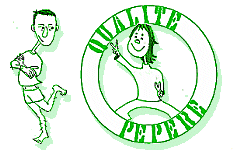
|
  |                         | Auta meitä kääntämään omalla kielelläsi |  |      |

| Viestin lähettäjä 1 yhteensä 16 | |||||
Papaj_x   | 24 kesäkuu 2007 10:55 | nice game  |
|||
Rumo   | 24 kesäkuu 2007 11:16 | Yes, nice game, but on the German keyboard, there's the "ö" in place of the ";" on the English keyboard. Is there any possibility to fix this? | |||
game54   | 24 kesäkuu 2007 11:35 | Hum, c'est beaucoup plus facile de jouer en qwerty  Ceux qui ont un clavier azerty faites alt + Maj Ceux qui ont un clavier azerty faites alt + Maj  |
|||
Snajper88   | 24 kesäkuu 2007 12:11 | heh 10109 Jupi  |
|||
muh 2   | 24 kesäkuu 2007 15:08 | @Rumo wenne windows hast musste unten rechts in der taskleiste einfach auf das [De] klicken und das auf [En] ändern und dann wird das ö auch automatisch zum ;  |
|||
Rumo   | 24 kesäkuu 2007 15:43 | Ja, MIR ist das schon klar, deswegen steh ich auch (noch^^) bei dern Highscores, aber des ist doch ein bisschen umständlich, wenn des jeder Besucher machen muss. | |||
abdussamed   | 24 kesäkuu 2007 21:01 | ; kolu calısmıyor | |||
Snajper88   | 26 kesäkuu 2007 08:58 | 11181  OK Nefrit your turn OK Nefrit your turn  |
|||
Nefrit   | 26 kesäkuu 2007 10:16 |  |
|||
trkzgr   | 28 kesäkuu 2007 10:20 | The last limb doesn't move... In turkish there is character (Åž) at where you have ( and next to (Åž) , (Ä°) so the semicolon ( and next to (Åž) , (Ä°) so the semicolon ( is in the bottom line next to (shift)... In short we can't play this game is in the bottom line next to (shift)... In short we can't play this game  |
|||
Nefrit   | 30 kesäkuu 2007 10:11 | Snajper88 YOUR turn  Знай наших! |
|||
gws34   | 2 heinäkuu 2007 10:18 | Sorry to those who don't have english/qwerty keyboards and therefore have difficulties playing! I'll add key-mapping configuration if I can get around to it... | |||
anuleena   | 4 heinäkuu 2007 05:30 | On my Finnish keayboard with the letter ö in the place of the last limb doesn't work either. But I still got in 21st place, so not too bad!  |
|||
Polio1   | 5 heinäkuu 2007 16:17 | ^
same prob here |
|||
game54   | 16 elokuu 2007 12:54 | 13455 it's possible ?  |
|||
Polio1   | 2 marraskuu 2008 16:43 | A tip to everyone with a Windows computer (unsure about Macs) who has problems with their keyboards being a different language than english:
At the bottom-right of the screen, to the left of the toolbar, there are some letters; usually 2 letters. Click it. Now a window will appear. Click English (US) and OK. You will now be able to play this game with your resting keys. |
|||